Cloud computing has become a game-changing tool for businesses seeking to maximise efficiency and minimise costs in their digital transformation to expand and succeed. So, let’s explore some basics:
- What is Cloud?
- What is Cloud Computing?
- What are the Different types of Cloud Computing Services?
- What are Cloud Computing Uses?
Before we jump into Personal Branding lets, understand what Brand is.

What is Cloud?
Traditionally, the name cloud is used in network design to describe a collection of servers together and depicted in a cloud shape. Simply put, the cloud is a metaphor for the Internet.
The cloud is not a physical entity but a virtual network of remote servers around the world which are connected together to represent and operate as one entity. Each server in the cloud has a dedicated function - store or manage data, run and manage applications, deliver content, host videos, emails, software etc.
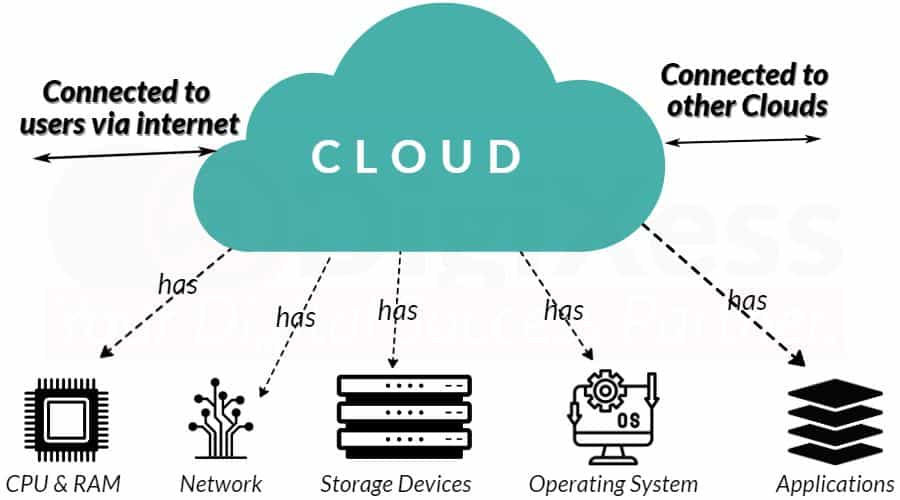
When People often say, "my photos are on the cloud" or "I have uploaded to the cloud", they usually refer to the Internet, which can be accessed location and on any device.
There are four different types of clouds deployed in cloud computing, namely.
- Public Cloud: Resources and Services are shared with the public via the Internet.
- Private Cloud: Resources and Services are not shared on a private hosted network and are not available to the public.
- Hybrid Cloud: Resources and Services are shared between public and private clouds depending on their purpose.
- Community Cloud: Resources and Services are shared only between organisations, such as government institutions or organisations with shared goals.
- Multicloud: Resources and Services shared over more than one cloud vendor—public or private. All hybrid clouds are multiclouds, but not all multiclouds are hybrid clouds. Multiclouds become hybrid clouds when multiple clouds are connected by some form of integration.
What is Cloud Computing?
The US National Institute of Standards and Technology created the term cloud computing, which is defined as the on-demand availability of computer system resources available at different locations and accessible on multiple devices without user management for a pay-as-you-go pricing.
Cloud computing is like tap water; you only use it when you need it but available 24/7
Let's break down the above definition of cloud computing with the following traits:
- Customers get IT Resources such as computing power, storage, database, and network on a need basis and through a web interface with no human intervention.
- Customers can access the resources from anywhere on the internet.
- It utilizes resource pooling, so resources are used and released as per need on the cloud without knowing the physical location.
- The resources are elastic. If customers need more IT resources, they can get them more quickly. If they need less, they can scale back.
- And finally, customers pay only for what they use or reserve as they go. If they stop using resources, they stop paying.
Simply put, Cloud Computing is the managing of Information Technology (IT) Resources over the cloud.
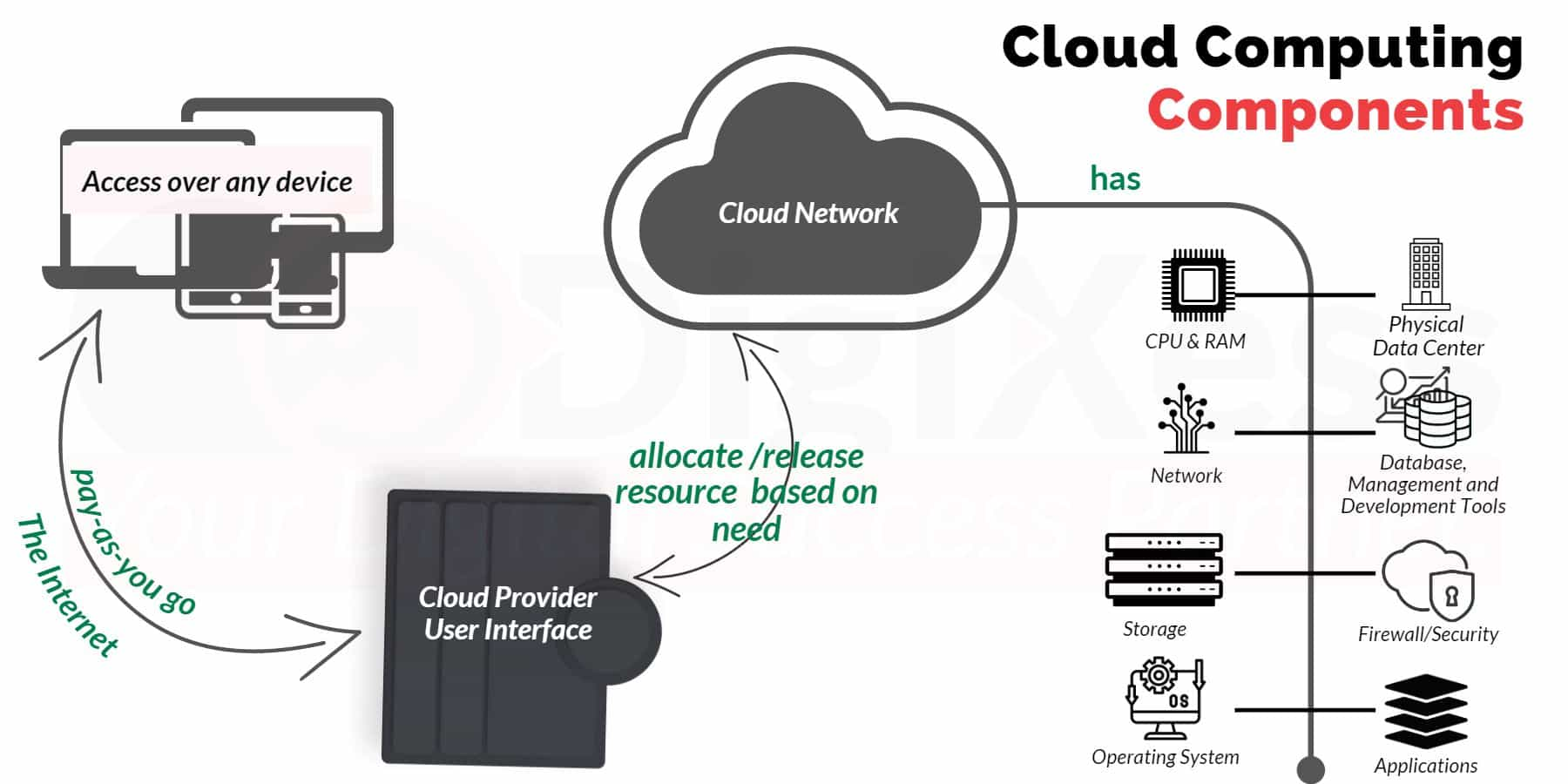
What are the Different types of Cloud Computing Services?
Most cloud computing services fall into four broad categories:
- Infrastructure as a Service (IaaS) provides IT Infrastructure - servers and virtual machines (VMs), storage, and network capabilities, organized virtually into resources similar to physical data centres. Customers pay for resources allocated. Examples: AWS, Google Cloud, Microsoft Azure etc
- Platform as a Service (PaaS) provides infrastructure, tools and software needed to build applications, etc. Customers pay for resources used. Examples: AWS Elastic Beanstalk, Heroku, Google App Engine etc
- Software as a Service (SaaS) is delivered as a software application over the Internet and not installed on your local computer, on-demand and typically on a subscription basis. Users connect to the application over the Internet, usually with a web browser on their phone, tablet or PC. Examples: Netflix, Office 365 Apps, and Google Workspace apps.
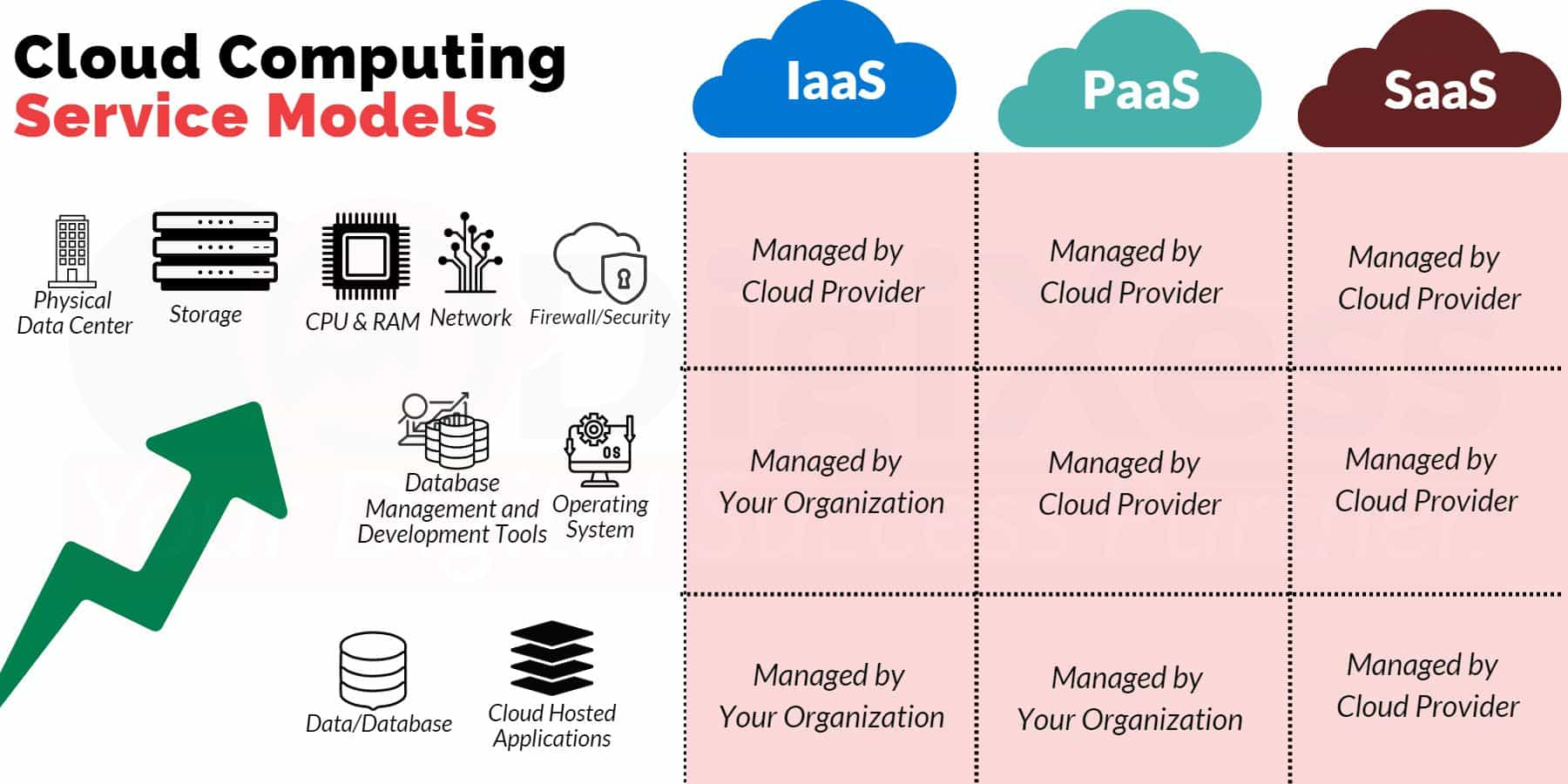
We also have another method called Serverless computing that provides services for developers to create and manage applications without having to worry about managing servers. The cloud provider handles the setup, capacity planning, and server management. They are highly scalable and event-driven; resources are allocated only when required. Examples: Google Cloud Run, Google Cloud, Azure Serverless Kubernetes workflows and Functions
What are Cloud Computing Uses?
Cloud computing services offer numerous applications useful for startups, global corporations, Governments and Non-profits. Here are a few ways businesses can use cloud servers to their advantage:
- Streaming Videos and Audio: A perfect solution for video or audio streaming sites, so data is not stored on consumer devices and can be accessed on any device and from any place on the internet.
- File/Data storage: With so many storage options, cloud computing allows storing and accessing data from anywhere and on any device. Examples: Google Drive, Dropbox
- Data Backup, Archiving and Recovery: Businesses can securely use cloud servers for their data archiving needs. More than 70% of businesses prefer cloud servers for their back during disaster recovery.
- Software Application Development and Testing: Setting up application development and testing environment can be expensive and time-consuming. Cloud computing provides tools for faster, easier and less costly solutions.
- Communication: Cloud infrastructure has already become the foundation of messaging applications to send and receive data. Examples: WhatsApp, Skype, Gmail etc
- Social networking: Social networking is one of the most popular use cases for consumer-driven cloud service utilization and cloud storage. Examples: Facebook, Twitter etc
- Data Analytics: It can be used to collect and analyze big data, which needs enormous computing resources and are more expensive with on-site premises solutions.
- For IT needs: Cloud computing can replace the creation and management of on-site physical servers, virtual machines, software and other IT Tools.
Let’s summarise,
- Cloud is a collection of servers and can be deployed in 5 ways - private, public, hybrid, community, and multicloud.
- Cloud computing is manipulating, configuring, and accessing hardware and software remotely and on demand.
- Cloud computing has three service types: Iaas, Pass & Saas.
- It's used by small startups to big organizations to manage their IT needs.
